AutoDraw
AutoDraw is a program for drawing, coloring, and sketching similar to paint, but with many more functions, which you can access online whenever you want to color, draw or draw certain lines. For this, you will have to access the page and select from the multitude of tools you have, the object with which you can draw the best.
You have many objects at hand, but the most popular remain:
- "auto draw" pencil: this tool manages to automatically draw the lines you make in a much more accurate way, corrects them so that there are no irregularities.
- the simple pencil that you can customize with different colors, sizes, types: red, yellow, blue, brown, black, colorless or you can even use the infinite color palette that will help you customize your chosen color.
- Type: is the tool that helps you type words, letters, numbers, or symbols on the image you have.
- Fill: This is the tool that will help you fill a portion of the drawing with a certain color that is well defined. The first time you will have to select the color, after which you will be able to click and the entire selected portion will be filled with the chosen color.
- Shape: with this tool, you will be able to draw certain exact geometric figures: triangle, rectangle, circle.
- Others: the other tools you have will help you delete previously drawn things, or even change the color of the paper you are drawing.
Try to draw as well as possible, and at the end show your friends the drawings made.
How to play?
use the mouse.
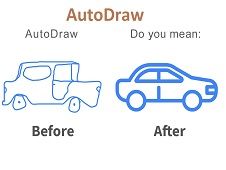

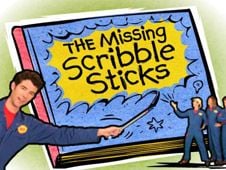
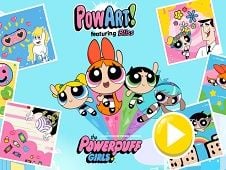


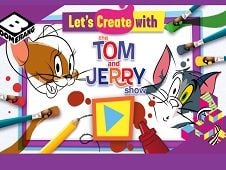


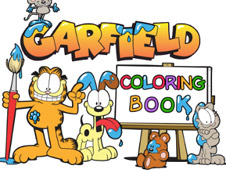
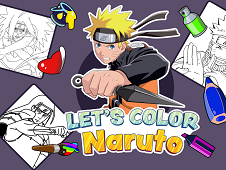










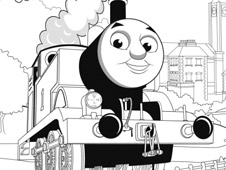
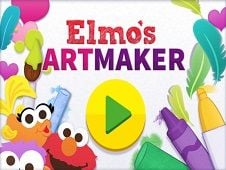

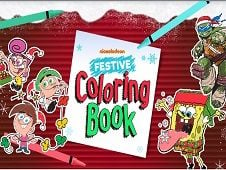

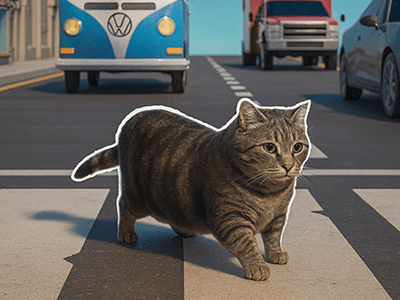












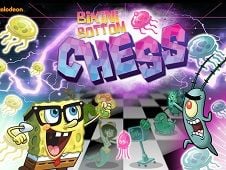










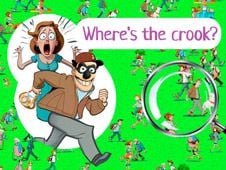
Game Comments
Enjoy an Ad-Free Experience* – Play Without Interruptions, Leave Comments, Earn Points, and Get Extra Perks!