Gacha Life Maker
In Gacha Life Maker, you make the virtual avatar of your dreams. With Gacha Life Maker, there’s no more having to use expensive dress-up apps for making unique characters.
Customer Your Character’s Skin Color And Face
Normal skin colors are so boring. Gacha Life Maker gives you the freedom to deviate from normal. If you want a character with green or purple skin, then more power to you. Here are some fun things you can do for face and hair options in the face menu.
● The front of the hair
● The back of the hair
● Facial Hair
● Scars, Freckles, and Other Facial Markings
After you’ve finished choosing your character’s skin color and face, it’s time to move on to your character’s attire.
Plenty Of Options For Your Character’s Attire
Your character’s attire menu in Gacha Life Maker comes with so many different options that you might be spending the bulk of your time here. From a fun bear hat to a cute skirt, you’ll have a lot of fun seeing the different combinations of things you can do. After playing with these menus, it’s time to move onto the picture mode.
There’s No Shortage Of Emotions And Accessories
Now that you’re in picture mode, you can change the background pattern to whatever you want. Underneath each pattern, you can change the color. The menu underneath the pattern are the emotions you want your character to portray before it’s time to take the final image. Make sure you accessorize before you finish and hit the snapshot option because, once you do, it will download straight to your computer for use anywhere!
Tips For Gacha Life Maker
● Randomize! If you’re struggling to come up with ideas, you’ll see a die icon in the top right corner. Clicking on this randomizes your character so you can come up with a different base to work off of.
● Don’t forget the color options. You’ll see the color palette underneath some of your options. Clicking on those colors changes the color of the piece you’re using.
Happy Gacha Making!
How to play?
use the mouse








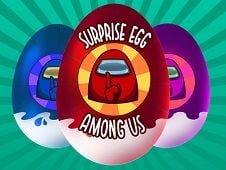



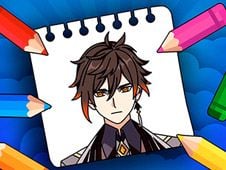














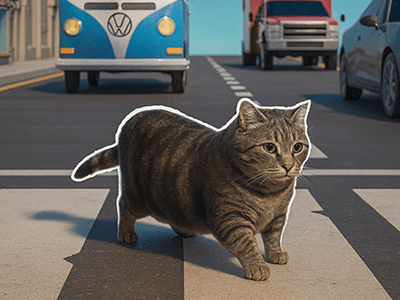








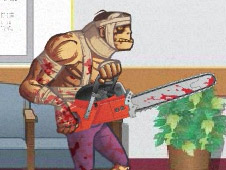











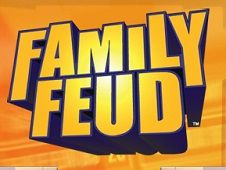



Game Comments
Enjoy an Ad-Free Experience* – Play Without Interruptions, Leave Comments, Earn Points, and Get Extra Perks!