Avatar 2 Color Book
Try our new Avatar 2 Color Book online and have an incredible amount of fun by coloring screenshots taken from Avatar Way of the Water and made into black and white images, meaning that you can now completely modify them according to your own whims, so no matter how you want to make the characters look, you can do it!
Have fun with our Avatar 2 Color Book online!
Start off by choosing the sheet from the book that you want to paint. Then, you can choose a size for the brush, three of them being available, and with the mouse, you then hold and drag around to paint, after choosing from one of the many available colors.
An eraser is always available, but if you want to paint in a simpler way, the best way to go about it is by coloring with the pain bucket, meaning that you select a color and then click on where you want it to be filled with that color. Start now, enjoy, and don't stop, we've got plenty more amazing games in store for you all!
How to play?
Use the mouse.



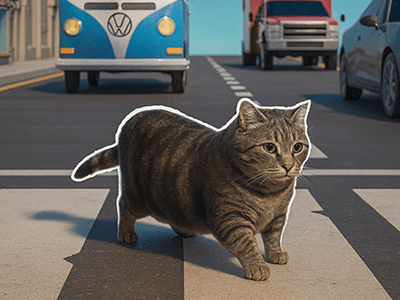




























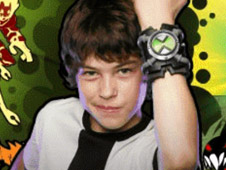


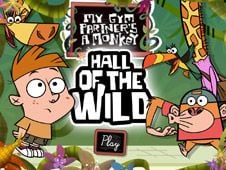












Game Comments
Enjoy an Ad-Free Experience* – Play Without Interruptions, Leave Comments, Earn Points, and Get Extra Perks!