Cubecraft Sandbox: Ragdoll Playground
The Cubecraft Sandbox Ragdoll Playground is a new opportunity for you to create your own scene with Minecraft characters, blocks, and items. Let's go!
Get creative with the Cubecraft Sandbox: Ragdoll Playground Online!
With the mouse or touch controls you drag and drop elements from the menu on the left side of the screen onto the playground sandbox, where you get to create your very own scene however you want it to look.
There are lots of characters that you can add, such as Steve, Alex, Noob, Pro, Hacker, Chicken Jockey, Creepers, Zombies, and more. If you want to dress them up, drag the armor and helmets onto them.
The weapons you can give them are of three kinds: melee weapons such as swords and hammers, guns for shooting, including pistols, machine guns, even bazookas, and explosives such as grenades and mines.
You can decorate the environment by adding any of the blocks on the screen and create buildings, structures, and landscapes. You can even add trees, bushes, rocks, and other natural elements as well.
With all of these elements at your disposal, you get to create the Minecraft world of your dreams and a scene from a story you wish to see unfold. If you give the characters weapons and then hit the play scene button, you can make the characters go at each other.
When you click on characters, you get new buttons to use, in which you rotate them, resize them, and give them actions to perform, all in order to give you more creative freedom when making your scene.
Conclusion
With our Cubecraft Sandbox: Ragdoll Playground Online, you can use all of the elements that make Minecraft Games amazing to create your very own world. Get creative with the most beloved block world that has ever existed!
How to play?
Use the mouse.
Game Comments
Enjoy an Ad-Free Experience* – Play Without Interruptions, Leave Comments, Earn Points, and Get Extra Perks!


















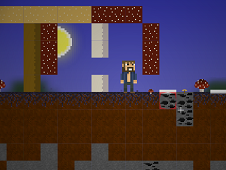








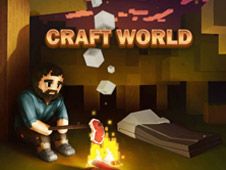

















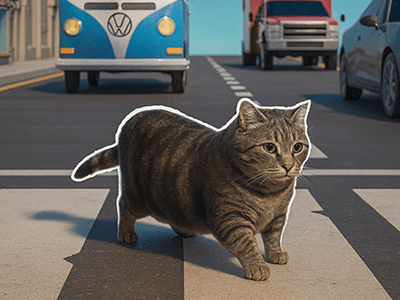

it took forever to load like lame