Building Mods For Minecraft
Try the best new Building Mods For Minecraft Online right now! It's a game focusing on the building and crafting part of the pixel game. Here's how!
How to use the Building Mods For Minecraft
- Move with WASD, jump with Space;
- Place items with F;
- Use the mouse to select items from the inventory;
Go around the map and use the floors, doors, blocks, weapons, characters, and other resources and items in your inventory to create your own Minecraft World.
Follow the directions given to you by the 'details' panel, from where you will be given tasks for building:
- building five floors, or raising five walls, for example;
Browse through your inventory and use the controls explained to you earlier to spawn the buildings just as the game wants you to.
You will also be able to generate monsters and creatures, which will chase you around. Take weapons into your hands to shoot them up!
Six lives you have in total, represented by hearts. If you get attacked and you run out of them, you lose and have to restart.
Take the diamonds you have earned or found into the store, where you can buy the following:
- melee weapons;
- guns;
- bombs;
- building materials;
Many of them you already own from the start, but the items that need to be unlocked and bough are usually the best to have!
Benefits of the game:
- building games improve spatial awareness;
- building games improve cognitive functions;
- simulator games develop creativity;
How to play?
Use WASD, F, Space, the Mouse.






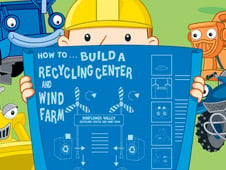

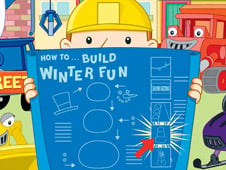








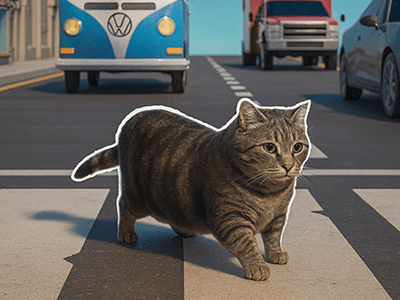























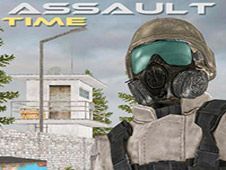








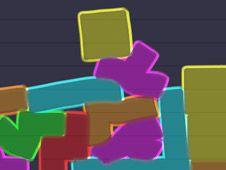

Game Comments
Enjoy an Ad-Free Experience* – Play Without Interruptions, Leave Comments, Earn Points, and Get Extra Perks!